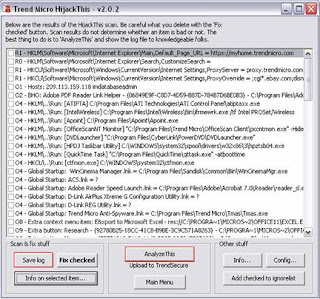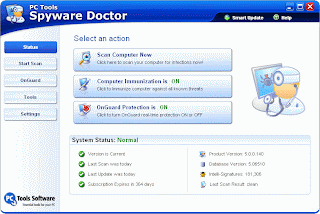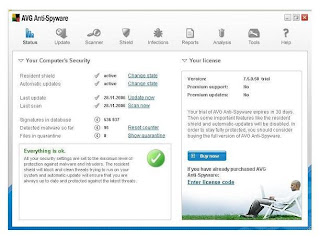Security must not be a privilege. Under this motto, Emsi Software provides the Malware scanner a-squared Free completely free of charge for private use. But it is not a very limited version, it is a full tool to clean your computer from Malware. Not only Spywares, as detected by classic Anti-Spyware programs, but also especially Trojans, Backdoors, Worms, Dialers, Keyloggers and a lot of other destructive pests, which makes it dangerous to surf the web.
* Remove infections of Trojans, Spyware, Adware, Worms, Keyloggers, Rootkits, Dialers and
other malicious programs.
* 4 million users world wide rely on a-squared to clean their PC from Malware.
* Remarkable easy to use and completely free or charge.
Monday, July 30, 2007
a-squared Free 3.0
Posted by
My-Antivirus
at
8:17 PM
0
comments
![]()
Comodo BOClean : Anti-Malware Version 4.24
BOClean Anti-Malware software will protect you against a full spectrum of malware
BOClean Anti-Malware will run automatically in the background without interfering with your work and kills malwares INSTANTLY the moment they activate without giving them the chance to invade your machine.
BOClean Anti-Malware will also eliminate the need to stop what you're doing to secure your machine after it's too late. BOClean requires no technical skills and handles detection, removal and repair of your system automatically.
BOClean Anti-Malware software will protect you against a full spectrum of malware,and will automatically remove these programs from memory, your hard disk and your registry without the need to reboot or drop your internet connection.
BOClean Anti-Malware safely neutralizes these threats instantly without any risk of damage to your filesor computer. BOClean will SAFELY remove malware without the need to reformat and reinstall the operating system as has been recommended by some "security experts."
BOClean Anti-Malware was designed for both single user and network scenarios and can be customized for any network or institutional situation. It can be run continuously as a background application to watch and wait for malware to appear (recommended) or it can be configured to run once, permitting manual scans (not recommended) from a desktop icon.
BOClean Anti-Malware was designed to run quietly without intrusion if no malware "attack" exists and will scan through any suspicious files with signature analysis to preclude false alarms or possible damage to valid configurations.
Posted by
My-Antivirus
at
8:02 PM
0
comments
![]()
Friday, July 27, 2007
7 Things You Should Look For in Antivirus Software
By Sabeer M
I often see people choosing wrong or outdated antivirus softwares and worse, spending a good amount of money on them. You don't need to settle for ineffective antivirus programs, because you can easily buy effective antivirus softwares for the same price. In this article I will tell you about 7 things that you should look for when purchasing an anti virus software.
1. Does your anti virus software provide you with two levels of protection? Most antivirus softwares can detect viruses in real time as well as clean viruses from your PC when you run the scanner. See if the antivirus software you are going to buy offers such dual level of protection or not.
2. How effective is the software in cleaning up the infected files from your computer? Does your antivirus software effectively clean, quarantine or remove the infected files as well as the virus from your PC? This is an important consideration you should make while buying an antivirus program.
3. How easy it is to use the antivirus software? Let's face it, not all of us are IT graduates. Most of the PC users around the world are completely novice and barely know how to operate computers. If an antivirus program is complicated to use, it would not be much effective. I would recommend that you buy an antivirus program which is very easy to use and understand.
4. Do you get free updates with your purchase? Most antivirus programs provide you with at least one year of free upgrade with your purchase. Also, most good antivirus programs release frequent updates. Do not buy an antivirus program that doesn't offer you such facilities.
5. What type of support is provided to the end user by the software developer? Ideally you should buy antivirus software from a company which offers you fast and responsive software support. They should have at least a phone number, email address as well as a snail mail address through which you can contact them easily.
6. Does a help documentation comes with your anti virus program? Are they easy to understand? See, if you cannot understand the help instructions, you won't be able to make much use of the software. That is why it is imperative that the help documentation should be one which is easy to understand and free from technical jargon.
7. Check the system requirements that the antivirus program needs in order to run. Some antivirus programs require you to download and install additional softwares. Ideally you should choose one antivirus program which is easy to use and has minimal system requirements.
Posted by
My-Antivirus
at
4:35 PM
0
comments
![]()
TrendMicro HijackThis
HijackThis lists the contents of key areas of the Registry and hard drive--areas that are used by both legitimate programmers and hijackers. The program is continually updated to detect and remove new hijacks. It does not target specific programs and URLs, only the methods used by hijackers to force you onto their sites. As a result, false positives are imminent, and unless you're sure about what you're doing, you always should consult with knowledgable folks before deleting anything.
Note: HijackThis does not determine what is good or bad. Do not make any changes to your computer settings unless you are an expert computer user. Advanced users can use HijackThis to remove unwanted settings or files.
Posted by
My-Antivirus
at
3:51 PM
0
comments
![]()
Spyware Doctor 5.0
Spyware Doctor is a spyware remover and provides real-time anti-spyware protection against spyware, adware, Trojan horses, keyloggers, spyware cookies, adbots, spybots, browser hijackers, and phishing attacks. Additionally it actively protects Web browsing using Internet Explorer with a built-in popup blocker and malicious site guard. Spyware Doctor is easy to use and low on PC resources and its scanning speed is delivered by multiple specialized scanners. Almost any function of Spyware Doctor can be updated through the Live Update process. The OnGuard feature is designed to provide real time protection and deploys several tools that actively monitor and protect the PC from spyware attacks.
Version 5.0 is a major update, featuring optimized application performance, complete Modular design, and total Spider technology. It introduces new Intelli-Scan technology, new Site Guard functionality, and AntiVirus protection.
Note: This time-unlimited trial version does not remove existing threats during scans, but real-time detection and removal of incoming threats is enabled.
Posted by
My-Antivirus
at
3:40 PM
0
comments
![]()
SpywareBlaster
SpywareBlaster doesn't scan for and clean spyware--it prevents it from being installed in the first place. SpywareBlaster prevents the installation of ActiveX-based spyware, adware, dialers, browser hijackers, and other potentially unwanted programs. It can also block spyware/tracking cookies in IE and Mozilla/Firefox, and restrict the actions of spyware/ad/tracking sites. With the built-in Check for Updates feature, you can help ensure your protection is up-to-date. SpywareBlaster also includes a System Snapshot feature, which lets you take a snapshot of your computer in its clean state and later revert, undoing many changes made by spyware and browser hijackers.

Posted by
My-Antivirus
at
3:26 PM
0
comments
![]()
Ad-Aware 2007 Free
Ad-Aware 2007 Free remains the most popular anti-spyware product for computer users around the world, with nearly one million downloads every week. Our free anti-spyware version provides you with advanced protection against spyware that secretly attaches and takes control of your computer, resulting in aggressive advertising pop-ups, sluggish computer activity, even identity theft through stolen bank details, passwords, and credit card account numbers.
- User-Controlled Spyware Removal - Decide for yourself what to delete from your system and what to keep.
- Extensive Detection Database – Stay protected with regular updates from the extensive library of identified and analyzed spyware.
- System Restore Point – Easily revert back to your clean system to recover from a spyware attack.


Posted by
My-Antivirus
at
12:37 PM
0
comments
![]()
Spyware Terminator
Spyware Terminator includes Real-Time Protection, HIPS, and antivirus. Effectively remove spyware, adware, trojans, keyloggers, home page hijackers, and malware threats even dangerous threats like Look2Me, BetterInternet, VX2, and CWS. Spyware Terminator is easy-to-use, requires minimal PC resources, and performs ultra fast scans.
Protect your computer with powerful real-time protection shield, advanced system scanning and safe quarantine for found spyware. Scan your computer manually or schedule full system sweeps. Perform in-depth scans of your computer's hard drives, memory, process, registry and cookies to seek out and remove all known spyware threats. Includes optional Web Security Guard which displays website reviews and threat level to help identify potentially dangerous Web sites.

Posted by
My-Antivirus
at
12:31 PM
0
comments
![]()
Spybot - Search & Destroy 1.4
Spybot - Search & Destroy can detect and remove a multitude of adware files and modules from your computer. Spybot also can clean program and Web-usage tracks from your system, which is especially useful if you share your computer. Modules chosen for removal can be sent directly to the included file shredder, ensuring complete elimination from your system. For advanced users, it allows you to fix Registry inconsistencies related to adware and to malicious program installations. The handy online-update feature ensures that Spybot always has the most current and complete listings of adware, dialers, and other uninvited system residents.
Download it HERE!
Posted by
My-Antivirus
at
12:21 PM
0
comments
![]()
AVG Anti-Spyware Free Edition 7.5
AVG Anti-Spyware Free Edition is a popular free antispyware solution available at no cost to home users and provides a high level of detection capability.
- Easy to use
- Daily database updates
- Heuristics to detect unknown threats
- Automatic cleaning engine
AVG Anti-Spyware Free is only available for single computer use for home and non commercial use.

Download it HERE!
Posted by
My-Antivirus
at
12:15 PM
1 comments
![]()
SUPERAntiSpyware FREE Edition
SUPERAntiSpyware with its Multi-Dimensional Scanning and Process Interrogation Technology will detect spyware and remove pests such as SpyLocked, WinFixer, SpyAxe, SpyFalcon. Repair broken Internet connections, desktops, registry editing, and task manager. The program provides complete and custom scanning of hard drives, removable drives, memory, registry, individual folders include trusting items and excluding folders for complete customization of scanning. Detect and remove spyware, adware, malware, Trojans, dialers, worms, keyloggers, and hijackers. Repair broken Internet connections, desktops, registry editing with Repair System. Prevent potentially harmful software from installing or re-installing. First Chance Prevention examines over 50 critical points of your system each time your system starts up and shuts down to eliminate threats before they have a chance to infect and infiltrate your system.

Posted by
My-Antivirus
at
11:59 AM
0
comments
![]()
Thursday, July 26, 2007
Norton Security Scan
Norton Security Scan is a software tool designed to help you understand if your computer is currently protected from known threats. Norton Security Scan will scan your computer and identify if there are existing viruses, worms, spyware, unwanted adware or Trojans residing on your computer. Norton Security Scan checks to see how your computer is currently protected.
At the click of a button, users who download Norton Security Scan can either run a full scan of their system or run a QuickScan, which is a fast scan of the areas of their computer that are most likely to be targeted by viruses. Norton Security Scan automatically receives regular detection updates, so it can effectively detect the latest virus and spyware threats. In addition, the tool features an easy-to-use interface which simplifies the process of scheduling weekly or on-demand scans. Norton Security Scan provides the complete and thorough scan and removal capabilities available with Norton's award winning Norton AntiVirus and Norton Internet Security.

Posted by
My-Antivirus
at
9:08 PM
0
comments
![]()
Comodo AntiVirus
Developed by one of the world’s leading IT security providers, Comodo AntiVirus leverages multiple technologies (including on demand & on access scanning, email scanning, process monitoring, worm blocking and host intrusion prevention) to immediately start cleaning or quarantining suspicious files from your hard drives, shared disks, emails, downloads and system memory.
Updated virus definitions are automatically downloaded according to a schedule of your choice or by a single click on the 'updater' button. Once installed, Comodo AntiVirus 2.0 beta will unobtrusively sit in your system tray, silently and efficiently defending your system from the latest virus outbreaks.
Posted by
My-Antivirus
at
4:34 PM
0
comments
![]()
Wednesday, July 25, 2007
BitDefender 8 Free Edition
Benefiting from previous experience, the new BitDefender Free Edition was designed with a centralized management console, which allows protection options configuration for all BitDefender modules. It is enough to open the management console in order to have access to all modules: Virus Scan, Scheduler, Live! Update, Quarantine, Reports. On demand scanning - Powerful scan engines ensure detection and removal of all viruses in the wild every time you need it.
You can schedule the checking of your system at any time, periodically, without any other intervention. With just a right click you can check your files and folders. Automatic and manual update are available. Intelligent update of antivirus protection, without your intervention. The update can be done from the network over the Internet, directly or through a Proxy Server.
Posted by
My-Antivirus
at
3:26 PM
0
comments
![]()
ZoneAlarm
ZoneAlarm is designed to protect your DSL- or cable-connected PC from hackers. This program includes four interlocking security services: a firewall, an application control, an Internet lock, and Zones. The firewall controls the door to your computer and allows only traffic you understand and initiate. The application control allows you to decide which applications can and cannot use the Internet.
The Internet lock blocks Internet traffic while your computer is unattended or while you're not using the Internet, and it can be activated automatically with your computer's screensaver or after a set period of inactivity. Zones monitor all activity on your computer and alert you when a new application attempts to access the Internet. Version 7.0.362 may include unspecified updates, enhancements, or bug fixes.
 Download it HERE!
Download it HERE!
Posted by
My-Antivirus
at
3:10 PM
0
comments
![]()
ClaimWin FREE Antivirus
ClamWin is a free, open source antivirus software for Microsoft Windows 98/Me/2000/XP/2003/Vista. It provides a graphical user interface to the ClamAV (Clam AntiVirus) engine. ClamWin Free Antivirus is licensed under the terms of the GNU General Public License and can be downloaded from the official website for no charge.
Unlike some similar products, ClamWin does not automatically scan files as they are read and written. It is possible to add this functionality by using Winpooch or similar products to call ClamAV. Firefox browser extensions are also in development, to allow automatic scanning of any retrieved file from the web.
Posted by
My-Antivirus
at
3:05 PM
0
comments
![]()
PC Tools AntiVirus Free Edition
PC Tools AntiVirus Free Edition protects against the most nefarious cyber-threats attempting to gain access to your PC and personal information. Going online without protection against the latest fast-spreading virus and worms, such as Netsky, Mytob and MyDoom, can result in infections within minutes.
PC Tools AntiVirus Free Edition provides world-leading protection, with rapid database updates, OnGuard™ real-time protection and comprehensive system scanning to ensure your system remains safe and virus free. PC Tools products are trusted and used by millions of people everyday to protect their home and business computers against online threats.
Posted by
My-Antivirus
at
2:39 PM
0
comments
![]()
Active Virus Shield (AVS)
AOL Active Virus Shield (AVS) is a free antivirus utility made available by AOL. Its engine is based on the one used by Kaspersky Anti-Virus 6. Active Virus Shield features malware scanning, which detects a variety of malware such as virus, spyware, and even joke programs. It also offers real-time file and e-mail scanning and protection.
Active Virus Shield is light compared to other commercial anti-virus products. It also does not consume much memory during startup. The program also benefits from Kaspersky's regular definition updates, typically around every two hours, which enable new viruses to be more effectively detected than programs that update less regularly. In addition, Active Virus Shield has better detection rates than other free programs such as AVG Free and Avast Home.
Active Virus Shield does lack some features of Kaspersky 6.0 (such as proactive protection and HTTP protection), and the license provided is only valid for one year, although the same email address as used initially can easily be used to renew it up to 10 times. It also does not support mail scanning when using TLS or SSL.
Some users have also reported compatibility problems with certain other products such as McAfee Personal Firewall Plus and Zonealarm.
Note: Active Virus Shield (AVS) is no longer available for home user. AOL now offering McAfee Virus Scan Plus - Special Edition. For more info, click here.
Posted by
My-Antivirus
at
2:33 PM
1 comments
![]()
avast! Antivirus 4 Home
avast! Antivirus is an anti-virus program developed by ALWIL Software based in Prague, Czech Republic, first released in 1988.avast! was one of the first on-access antivirus programs to be released for Windows x64 edition, it is now used worldwide and is available in 27 different languages. It is loosely based on stereotypical pirates (the name "avast!", and the fact that it has a virus chest instead of a vault). Since its release, avast! 4 Home has become one of the most popular full-featured freeware anti-virus applications for Microsoft Windows users. As of July 12, 2007 it has had over 8,463,104 on downloads on Download.com [1].
The program is free for home and non-commercial use so it is often compared with the free version of Grisoft's AVG Anti-Virus.
The software is aimed at preventing several types of computer threats, including those that are not technically computer viruses such as spyware and even rogue anti-spyware, and can also make a virus Recovery DataBase which is used to recover files when they are infected (instead of just deleting them). The product can be downloaded with full text and voice translations to more than 25 different languages.

Posted by
My-Antivirus
at
2:31 PM
0
comments
![]()
AntiVir PersonalEdition Classic
Avira is a German antivirus software company. Its antivirus applications are based on the AntiVir antivirus engine, first launched in 1988. It was called "H+BEDV Datentechnik GmbH" when it was founded. One of the antivirus software, AntiVir PersonalEdition Classic, is free for personal usage. On the icon a stylized opened umbrella is shown.
AntiVir PersonalEdition Classic is freeware. This application is for personal usage only. Like most antivirus software, it scans disk for viruses and also runs as a background process, checking each opened and closed file. It also performs Internet updates (daily by default) in which it opens a window, with an advertisement suggesting the user to purchase AntiVir PersonalEdition Premium. Its abilities have been updated in the most recent build at the time of writing (244), making it possible to detect and possibly remove rootkits.

Posted by
My-Antivirus
at
2:24 PM
0
comments
![]()
AVG FREE Edition
AVG Free Edition has spearheaded the company's growth. According to Grisoft, over 40 million users have AVG Anti-Virus protection, including users of the Free Edition.
The AVG Free Edition is similar to the Anti-Virus Professional product, but does not have all the features. It lacks the fine-grained control over how scans are conducted, and it receives lower priority (than the paid-for products) when downloading updates from Grisoft's servers. The language interface cannot be customised, and English is the only available language.
Technical Support is not available for the Free Edition, whereas support is available to users of the Professional, paid for products.
Grisoft announced that AVG Anti-Virus Free Edition version 7.1 ended in February 18, 2007. Users were required to upgrade to AVG Anti-Virus Free Edition version 7.5. Users are being encouraged to move to the commercial version of AVG, particularly the AVG Anti-Malware and AVG Internet Security products as they protect against spyware as well as viruses. In the last two years the increase in infections has been spyware rather than viruses. AVG Anti-Virus Free (including the 7.5 edition) does not include a firewall, anti-spam nor detect spyware. However, Grisoft does provide a free version of AVG Anti-Spyware - based upon the former Ewido engine.

Posted by
My-Antivirus
at
1:58 PM
0
comments
![]()
Computer Security, Viruses And Threats
By Drew Pilton
Today, many people rely on computers to do homework, work, and create or store useful information. Therefore, it is important for the information on the computer to be stored and kept properly. It is also extremely important for people on computers to protect their computer from data loss, misuse, and abuse.
For example, it is crucial for businesses to keep information they have secure so that hackers can't access the information. Home users also need to take means to make sure that their credit card numbers are secure when they are participating in online transactions. A computer security risk is any action that could cause loss of information, software, data, processing incompatibilities, or cause damage to computer hardware, a lot of these are planned to do damage. An intentional breach in computer security is known as a computer crime which is slightly different from a cybercrime. A cybercrime is known as illegal acts based on the internet and is one of the FBI's top priorities. There are several distinct categories for people that cause cybercrimes, and they are refered to as hacker, cracker, cyberterrorist, cyberextortionist, unethical employee, script kiddie and corporate spy.
*The Hacker.
The term hacker was actually known as a good word but now it has a very negative view. A hacker is defined as someone who accesses a computer or computer network unlawfully. They often claim that they do this to find leaks in the security of a network.
*The Cracker.
The term cracker has never been associated with something positive this refers to someone how intentionally access a computer or computer network for evil reasons. It's basically an evil hacker. They access it with the intent of destroying, or stealing information. Both crackers and hackers are very advanced with network skills.
*The Cyberterrorist.
A cyberterrorist is someone who uses a computer network or the internet to destroy computers for political reasons. It's just like a regular terrorist attack because it requires highly skilled individuals, millions of dollars to implement, and years of planning.
*The Cyberextortionist.
The term cyberextortionist refers to someone who uses emails as an offensive force. They would usually send a company a very threatening email stating that they will release some confidential information, exploit a security leak, or launch an attack that will harm a companies network. They will request a paid sum of money to prevent the threat from being carried out, a bit like black mailing.
*The Unethical Employee.
An unethical employee is an employee that illegally accesses their company's network for numerous reasons. One could be the money they can get from selling top secret information, or some may be bitter and want revenge.
*The Script Kiddie.
A script kiddie is someone who is like a cracker because they may have the intentions of doing harm, but they usually lack the technical skills. They are usually silly teenagers that use prewritten hacking and cracking programs. *The Corporate Spy. A corporate spy has extremely high computer and network skills and is hired to break into a specific computer or computer network to steal or delete data and information. Shady companies hire these type people in a practice known as corporate espionage. They do this to gain an advantage over their competition an illegal practice.
Business and home users must do their best to protect or safeguard their computers from security risks. The next part of this article will give some pointers to help protect your computer. However, one must remember that there is no one hundred percent guarantee way to protect your computer so becoming more knowledgeable about them is a must during these days.
When you transfer information over a network it has a high security risk compared to information transmitted in a business network because the administrators usually take some extreme measures to help protect against security risks. Over the internet there is no powerful administrator which makes the risk a lot higher. If your not sure if your computer is vulnerable to a computer risk than you can always use some-type of online security service which is a website that checks your computer for email and Internet vulnerabilities. The company will then give some pointers on how to correct these vulnerabilities. The Computer Emergency Response Team Coordination Center is a place that can do this. The typical network attacks that puts computers at risk includes viruses, worms, spoofing, Trojan horses, and denial of service attacks. Every unprotected computer is vulnerable to a computer virus which is a potentially harming computer program that infects a computer negatively and altering the way the computer operates without the user's consent. Once the virus is in the computer it can spread throughout infecting other files and potentially damaging the operating system itself. It's similar to a bacteria virus that infects humans because it gets into the body through small openings and can spread to other parts of the body and can cause some damage. The similarity is, the best way to avoid is preparation. A computer worm is a program that repeatedly copies itself and is very similar to a computer virus. However the difference is that a virus needs to attach itself to an executable file and become a part of it. A computer worm doesn't need to do that, it copies itself to other networks and eats up a lot of bandwidth.
A Trojan Horse named after the famous Greek myth and is used to describe a program that secretly hides and actually looks like a legitimate program but is a fake. A certain action usually triggers the Trojan horse, and unlike viruses and worms it will not replicate itself. Computer viruses, worms, and Trojan horses are all classified as malicious-logic programs which are just programs that deliberately harm a computer. Although these are the common three there are many more variations and it would be almost impossible to list them. You know when a computer is infected by a virus, worm, or Trojan horse if your computer displays one or more of these things:
* Screen shots of weird messages or pictures appear.
* You have less available memory than you expected.
* Music or sounds plays randomly.
* Files get corrupted.
* Programs are files don't work properly.
* Unknown files or programs randomly appear.
* System properties fluctuate.
Computer viruses, worms, and Trojan horses deliver their payload or instructions through three common ways.
1 - When an individual runs an infected program so if you download a lot of things you should always scan the files before executing, especially executable files.
2 - When an individual boots a computer with an infected drive, so that is why it's important to not leave removable media in your computer when you shut it down.
3 - When an unprotected computer connects to a network. Today, a very common way that people get a computer virus, worm, or Trojan horse is when they open up an infected file through an email attachment.
There are literally thousands of malicious logic programs and new ones come out by the numbers so that's why it's important to keep up to date with new ones that come out each day. Many websites keep track of this. There is no known method for providing 100% protection for any computer or computer network from computer viruses, worms, and Trojan horses, but people can take several precautions to significantly reduce their chances of being infected by one of those malicious programs. Whenever you start a computer you should have no removable media in the drives. This goes for CD, DVD, and floppy disks. When the computer starts up it tries to execute a boot sector on the drives and even if it's unsuccessful any given virus on the boot sector can infect the computer's hard disk. If you must start the computer using removable media for any reason, such as when the hard disk fails and you are trying to reformat the drive make sure that the disk is not infected.
How can you protect your computer?
The best way to protect your computer from any of the above is by using good quality internet securities software. Purchasing this from a reputable security company is recommended to ensure that your software is kept up to date with the most recent virus signatures. If you are not up to date an unrecognised virus will not be stopped by the software. A full security package will protect you from viruses, Worms, Trojan horses, keyloggers and will detect when a hacker is attempting to hack into your computer and prevent them from gaining access when you are online or connected to a network. It is not advisable to use a free antivirus service as these do not provide adequate protection and are a false economy. Recommended internet security software companies are:- Norton, McAfee and others.
Posted by
My-Antivirus
at
1:47 PM
0
comments
![]()
Prevention is the Best Cure for a Computer Virus
By James Angell
You're sick. You've got a fever, the chills, and a headache so horrible that you can't think straight. No matter who claims to desperately need your help, you are not going to get out of bed. Your computer can suffer the very same thing--a virus. And, in the worst-case scenario, it might cause your computer to refuse to start up.
The term "virus" in the computer world comes from exactly where you might think--the term used for illnesses like the common cold. Like a biological virus, a computer virus spreads by making and sending copies of itself to other computers.
A computer virus causes a lot of trouble in a computer and the infection occurs without the consent of the user. The copies it makes of itself could be exactly like the original virus, or they might vary a bit. They typically spread over a network or via the Internet.
Many people lump all malicious programming under the label "virus." However, a virus is something completely different from a worm or a Trojan horse. Unlike a virus, a worm can't spread on its own; it requires some action from the user, such as opening or running an infected file. A Trojan horse is a file that tricks the user into running it by appearing to be harmless.
Viruses cause problems for computer users by harming programs, reformatting the hard disk, or deleting files. Although the vast majority of viruses are created for the purpose of doing harm, there are a few that are meant to be harmless pranks that merely display video, audio, or text messages. Regardless, these viruses still use up memory without permission.
The fist virus was dubbed "Elk Cloner" and it was made to run on the Apple DOS 3.3 operating system. It was created by a high school student named by Richard Skrenta in 1982. It was a joke virus that was transmitted using a floppy disk containing a game.
The disk could successfully open the game 49 times; on the 50th the virus was activated. It caused the screen to go blank and then display a poem reading: "It will get on all your disks. It will infiltrate your chips. Yes it's Cloner! It will stick to you like glue. It will modify RAM, too. Send in the Cloner!"
Brain was the first virus for the PC. It was designed in 1986 by brothers Basit and Amjad Farooq Alvi. Their purpose for creating the virus was to protect legitimate software they'd written from being copied illegally.
In the early days of viruses, the usual means of infection was through some form of media that could be moved from computer to computer, like a floppy disk. However, today, it's easier for viruses to be spread over the Internet or through computer networks, so most are designed to do just that.
Because of the popularity of the Windows platform, the majority of viruses are designed to exploit weaknesses in the Windows operating system. However, that's not to say that there are no viruses affecting other operating systems. The truth is, no matter what operating system you're running, unless you take steps to prevent virus infections, your computer is vulnerable.
There is an entire industry of virus protection software. The most common ways these anti-virus programs work are: 1) Detecting viruses using signature definitions, and 2) Detecting viruses using a heuristic algorithm that recognizes typical virus behaviors.
A program that uses signature definitions relies on the user to keep the list of definitions up to date using updates and patches put out by the maker of the software. These are usually available at no cost with purchase of the software or through a paid subscription to the software.
The algorithm method is able to find viruses for which no signature exists.
Other ways of protecting your computer against viruses include making backups of your data and operating system on media not stored on the computer's hard drive. This way, if your computer should be infected causing a loss of data or the inability to start up the computer, you can restore the computer.
If your computer becomes infected, it's unwise to continue using it until the virus has been removed by completely reinstalling the operating system. This is a time-consuming process and often results in lost data. So, as with a virus in the human body, "an ounce of prevention is worth a pound of cure." An anti-virus protection program is absolutely essential to the health of your computer.
Posted by
My-Antivirus
at
1:32 PM
0
comments
![]()
Computer Viruses an Over View
By Roger Overanout
Computer security is a vitally important issue in today's society, a lot of the most critical aspects of our lives require computers, and keeping those computers secure is critical. The popularity of the Internet and the amount of time we spend making use of it has made it very simple to spread computer viruses.
Computer viruses have become such a problem that they are now frequently mentioned in both the newspapers television news bulletins as well as in the online media. It is absolutely critical that you take steps to protect yourself against viruses, and you must be really vigilant if you spend a lot of time online.
Virus can be transmitted through e-mail, or a file you download even if you do not install it, but they can also be present in the files on a floppy disk especially if it is being passed from friend to friend. Lots of computers get infected every day, and if you do not take precautions yours may be next, you may lose all of your data on your machine. Once gone, it will be irretrievable unless of course you had the good sense to take a regular back up!
A computer virus is a small program that has the ability to duplicate itself, just like a real virus hence the name, also just like a biological virus it must have a host to exist. The virus payload, the end product of the computer virus, can be something harmless it can be as simple as displaying a message, or something very serious it could fully reformat your hard drive. Recent computer virus attacks have resulted in major disruption to both home computers and the networks of governments and multi national companies.
The advance of the Internet has been the most essential issue in the increase of computer viruses. Originally viruses were spread when people swapped disks with their friends, by its very nature this tended to restrict the spread of the computer virus but today most people do not tend to use external media like disks to store data in the same way, This has resulted, most viruses being spread via the use of e-mail and file sharing on the Internet. All that is required is for you to open an e-mail attachment or download a dangerous program and this can give your computer a virus. There are by now, about fifty thousand viruses in existence, but there are several hundred new threats produced each month.
There are a number of motives that encourage people to write computer viruses. The earliest virus programs were by and large written as pranks or experiments. However as some programmers began to learn their way about systems and the Internet, they wrote viruses just to see what they can do with them. For example, a programmer might write a computer virus code just to see how far it would spread. Unfortunately it did not stop there, other more malicious individuals, have far more hostile intentions and they took great delight writing computer viruses to harm websites or damage people's computers.
An additional reason a computer virus gets produced is to blackmail large corporations with the threat of setting off a loss of data on their systems. There have been lots of viruses written for revenge. Employees who are about to lose their jobs can sometimes leave viruses behind on the company system to do damage to their former employer's ability to do business.
Also lots of viruses are written for profit. The computer viruses may be used to send e-mail spam (so the original sender is disguised), causing your computer to serve as a host to illegal data, or engage in other illegal activities. Also, viruses can be used to spy on users, display pop-ups while the user is not on the internet, and acquire user data like bank accounts or credit card numbers.
Viruses tend to fall into two major types, Worms or Trojan horses, but just to complicate things Trojan horses, can be a type of worm.
A Computer Worm is a self replicating program, the first worm to gain wide attention was the Morris Worm this infected a large number of computers and earned its writer 400 hours of community service and over $10000 in fines!
Trojan horses as the name implies are hidden viruses. This helps the program to get installed in the first place. They then quietly run in the background, while disseminating its malicious code. This code can do any amount of things. It can begin right away or it may simply install a program that won't start for sometime. Once it does start, it can delete all of the files on the computer or it can infect the computer and try to infect other computers on the network.
There are a number of ways viruses are delivered, and as a Trojan horse is the most common. It generally comes with other pieces of software that a user might find interesting. This software is usually shared through a file-sharing network or downloadable off of the Internet. Once the user installs the software, the virus also gets installed.
It is vital that you cover yourself against viruses, this can done very simply by installing a good anti-virus program and keeping it up to date. There are both free and expensive software applications around that can be set to self-update to protect from viruses.
You can also help defend yourself by being cautious where you download files from; only use a reputable well-known source. You should also not to open any e-mail attachments unless you know the sender. Making these safety precautions will help to protect you from computer viruses.
Posted by
My-Antivirus
at
1:12 PM
0
comments
![]()
Do You Know?
What is Internet Security?
Information traveling on the Internet usually takes a circuitous route through several intermediary computers to reach any destination computer. The actual route your information takes to reach its destination is not under your control. As your information travels on Internet computers, any intermediary computer has the potential to eavesdrop and make copies.
An intermediary computer could even deceive you and exchange information with you by misrepresenting itself as your intended destination. These possibilities make the transfer of confidential information such as passwords or credit card numbers susceptible to abuse. This is where Internet security comes in and why it has become a rapidly growing concern for all who use the Internet.
What is Computer Virus?
Computer Virus is a dangerous computer program with the characteristic feature of being able to generate copies of itself, and thereby spreading. Additionally most computer viruses have a destructive payload that is activated under certain conditions.
What is Spyware?
Any software that covertly gathers user information through the user's Internet connection without his or her knowledge, usually for advertising purposes. Spyware applications are typically bundled as a hidden component of freeware or shareware programs that can be downloaded from the Internet. Once installed, the spyware monitors user activity on the Internet and transmits that information in the background to someone else.
What is Malware?
Malware is software designed to infiltrate or damage a computer system without the owner's informed consent. It is a portmanteau of the words "malicious" and "software". The expression is a general term used by computer professionals to mean a variety of forms of hostile, intrusive, or annoying software or program code.
What is Worm?
In a computer, a worm is a self-replicating virus that does not alter files but resides in active memory and duplicates itself. Worms use parts of an operating system that are automatic and usually invisible to the user. It is common for worms to be noticed only when theiruncontrolled replication consumes system resources, slowing orhalting other tasks.
What is Trojan?
A Trojan is a small computer program, usually installed on a computer without the owners knowledge, that allows another person elsewhere on the internet to make use of your computer
What is Antivirus?
Antivirus (or "anti-virus") software is a class of program that searches your hard drive and floppy disks for any known or potential viruses. The market for this kind of program has expanded because of Internet growth and the increasing use of the Internet by businesses concerned about protecting their computer assets.
What is AntiSpyware?
Anti-spyware software is a type of program designed to prevent and detect unwanted spyware program installations and to remove those programs if installed. Detection may be either rules-based or based on downloaded definition files that identify currently active spyware programs
What is Firewall?
Firewall is a system designed to prevent unauthorized access to or from a private network. Firewalls can be implemented in both hardware and software, or a combination of both. Firewalls are frequently used to prevent unauthorized Internet users from accessing private networks connected to the Internet, especially intranets. All messages entering or leaving the intranet pass through the firewall, which examines each message and blocks those that do not meet the specified security criteria.
Posted by
My-Antivirus
at
12:56 PM
0
comments
![]()